|
STEP #3 - All About History Palette
There are only two things in History that we will be working with
The Clear History and Save As Script
I am using PSPX6 but in other versions, you should right click in the History Palette - then it should have a buttons that says
Clear History
The Screenshot below shows Version PSPX6
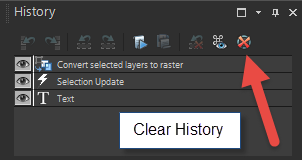
Also, you should see Save as Script
Header Image ©Alex Prihodko
|
::
Download Script

::
Download
Text Name For Adding Script

::
::
::
::
::
::
|